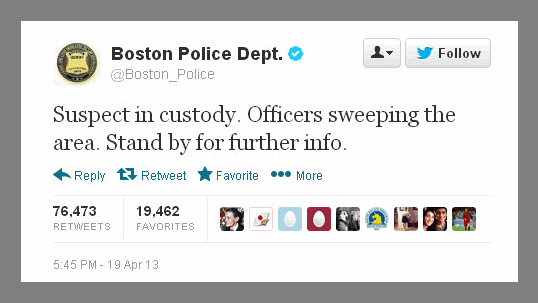The unexpected happens when — you guessed it — you least expect it. You can't plan for an emergency, but you CAN be prepared. Preparation is key to retaining confidence from your customers, clients, and the general public, as well as providing timely and informative details on a breaking news situation. Using social media during a crisis is one of the most expedient ways to provide updates on a changing situation. The Nonprofit Risk Management Center offers some tips on how to be the best possible resource during a crisis, applicable to both nonprofits and other industries. Additional tips from IA Magazine offer even more insight. If your company or nonprofit organization is facing a crisis or emergency situation, keep this in mind regarding all company communications on social media:
- Delete all previously scheduled posts or tweets. Anything that goes out after the situation begins may appear callous or out-of-touch. If something does go out due to the fact you weren't yet aware of the developing situation, feel free to be honest and say that to your audience.
- Acknowledge the situation as soon as you are aware of it. This doesn't require an official statement, merely letting your audience know you are aware.
- Share information on all of your company's social media platforms. When more details are available, link to a .gov site or your own site's landing page devoted to breaking news.
- Don't overspeculate. Answer questions when you can, and be honest when you don't have any answers. A date or timestamp might help.
- Use hashtags — it's the fastest way for people to get relevant info.
- Correct yourself if you've made an error, don't just delete it. People know that information changes, but deleting can raise suspicion.
- Direct others to resources, like government websites, when available.
While you can't predict the nature of the crisis or emergency, your company should also have a procedure or chain-of-command in place. To keep in mind:
- Who is in charge of posting to social media platforms? What happens if that person is unreachable (should the crisis occur overnight) or on vacation?
- Do multiple people have access to social media accounts? (At a minimum, does more than one person have access to usernames and passwords?)
- Who is supplying information to the individual managing the social media accounts?
- Does the individual managing social media need to get approval before posting anything, or is s/he able to post as necessary?
When a company creates a crisis management plan for social media, they begin to iron out the hypothetical variables that arise during an emergency. When the real event actually occurs, staff will know what to do and how to spring into action for effective social media communication.
Stay up to date on the latest PEX news!
Thank you, you're now subscribed!
Opinions, advice, services, or other information or content expressed or contributed here by customers, users, or others, are those of the respective author(s) or contributor(s) and do not necessarily state or reflect those of The Bancorp Bank, N.A. (“Bank”). Bank is not responsible for the accuracy of any content provided by author(s) or contributor(s).