PEX Connector for QuickBooks Online
With the PEX Connector for QuickBooks Online, businesses can sync all of their transaction data captured in PEX platform with a QuickBooks account. This includes receipts, tags, and notes that cardholders upload via the mobile app, or desktop site. Your accounting team can now have real-time visibility into transactions in minutes – without the manual download and upload of a QBO file.
The PEX Connector for QuickBooks Online is just one valuable technology integration available on the PEX platform.

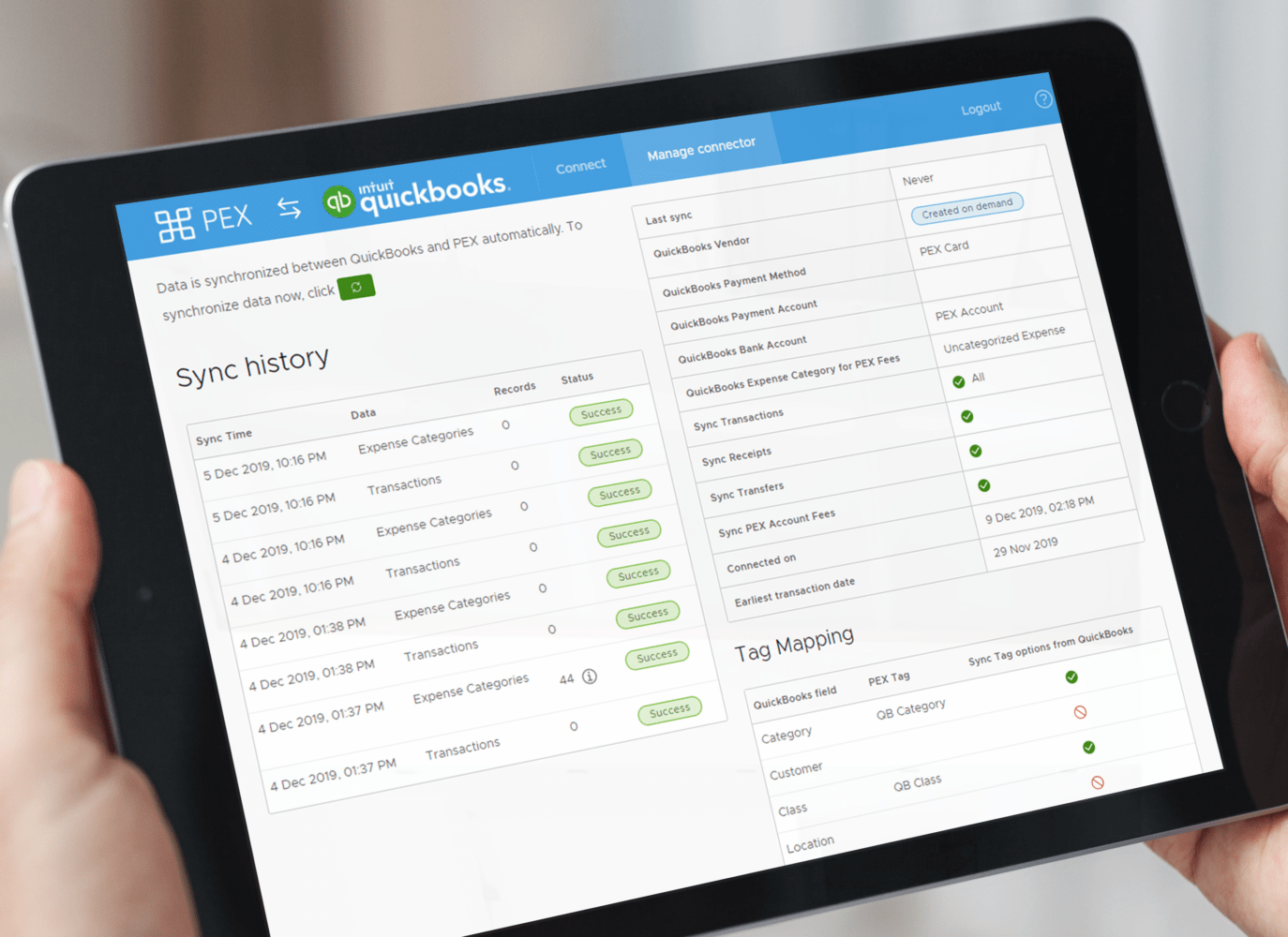
Seamless Data Integration
Tracking business expenses and PEX cardholder purchases has never been easier with relevant transaction data that flows securely into QuickBooks Online. Simply visit the Intuit App Store to access and install the ‘PEX Connector’ app. Then, visit this article for a step-by-step tutorial on how to connect to your PEX account.
Power your Business with PEX

Become more Efficient
By auto-rejecting unauthorized and over-budget spending, PEX saves hours of expense reviews. Accounting software integration can save hours in reconciliation time.

Increase Visibility
PEX tracks spending in real-time, allocates transactions to accounting codes and generates a wide range of reports for managers and auditors.

Scale for your Business
PEX supports large, distributed workforces of thousands as well as small teams who simply want a convenient replacement for checks or petty cash.
QuickBooks Online benefits
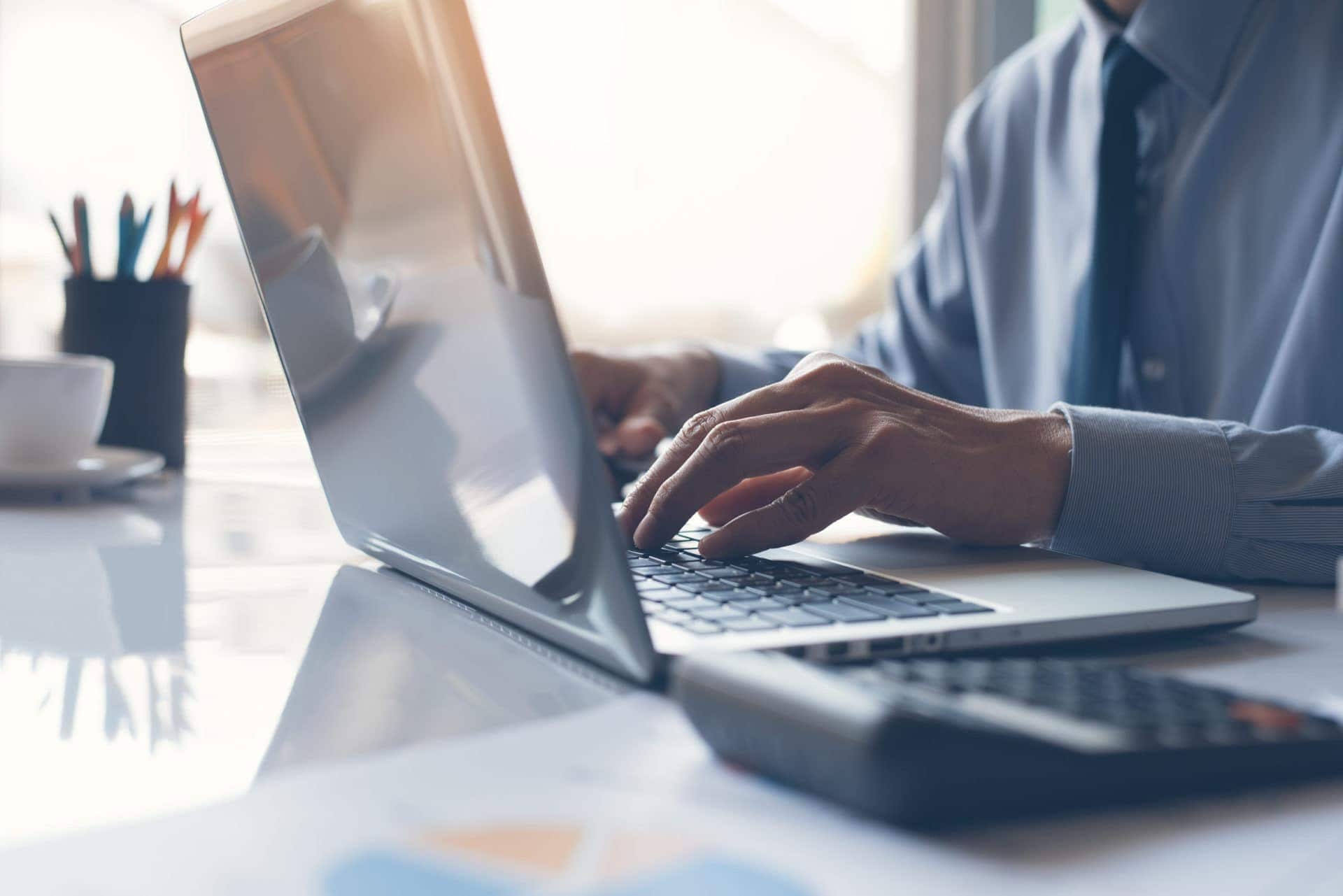
-
Manage your business on the go
Create invoices, check balances, and run reports with online accounting software that lets you work from anywhere—on any device.
-
Know where your money is going
Track income, expenses, and profit all in one place. Save time with automatic downloads of banking and card transactions.
-
Easily see how you’re doing
Get instant insights into the health of your business with built-in reports.
