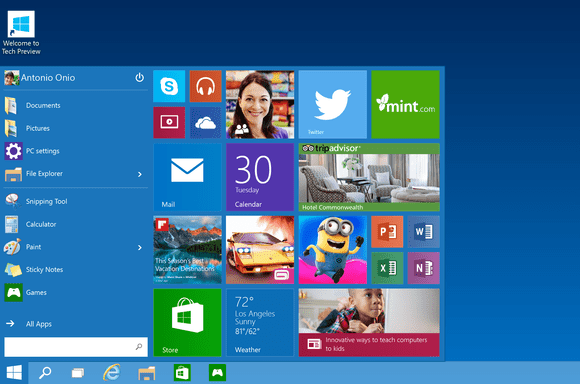After the letdown that was Windows 8, Microsoft promises it’s new version of Windows will drop the 8 features you hated, and implement some new features that it swears will be a game-changer. Windows 10 is a unified operating system and will work on all devices (desktops, laptops, and tablets), seamlessly maneuvering between touchscreen and traditional PCs.
What’s New:
- A new browser, Edge, to replace the clunky old Internet Explorer
- Improved virtual assistant Cortana (Microsoft’s version of Apple’s Siri)
- The Start menu is back! It’s customizeable and working nearly the way it used to, linking to the live tiles from Windows 8 in a way that makes sense.
- Virtual Desktops: create separate desktops for different areas of your life (i.e: personal, work, gaming, etc.)
- The Snap feature has been improved, with an assist feature that allows you to snap up to four apps across your monitor.
- Wi-Fi Sense: automatically connects your device to trusted hotspots. (Leave this feature off if you prefer to choose who you share access with.)
- Windows Hello and Windows Passport – new security measures
- Required updates: Windows will now allow users to delay updates, but not avoid them completely. Requiring updates and bug fixes is your best bet to more secure devices.
- Better photo editing and organization tools
What’s Out:
- The hidden Charms bar is now an Action Center that is easier to find and navigate.
- No new sweeping versions of Windows. Microsoft wants this to be the version of it’s operating system, one that is continually changing and evolving.
To Upgrade or Not to Upgrade:
The Windows 10 upgrade is available for free to Windows 7 and 8 users, who have much to gain from the improved OS. If you are a Windows HP user, or the long-forgotten Windows Vista, you will have to pay for the Windows 10 upgrade, which isn't yet available to you. While the system still has it’s flaws, this is by all accounts an excellent upgrade to the Windows OS, and worthwhile for users in a business or personal setting. If you're interested in more technical notes, check out a comprehensive review from CNET.
Questions about how to upgrade? Click here.
Stay up to date on the latest PEX news!
Thank you, you're now subscribed!
Opinions, advice, services, or other information or content expressed or contributed here by customers, users, or others, are those of the respective author(s) or contributor(s) and do not necessarily state or reflect those of The Bancorp Bank, N.A. (“Bank”). Bank is not responsible for the accuracy of any content provided by author(s) or contributor(s).