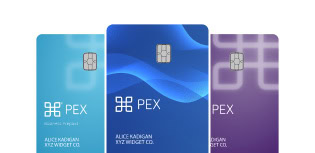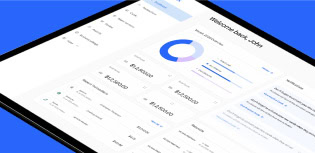ENTERPRISE
Optimize your spend with PEX
Control costs with smart corporate cards, AI-powered expense automation, real-time spend visibility and more





Trusted by 10,000+ customers
Key benefits
Automate your financial operations at scale
Instantly issue physical and virtual cards with spend controls
Auto-match expenses using AI, and sync to your ERP or accounting software
Get real-time PEX support and guidance, from setup and beyond
Spend Use Cases
A corporate card for all your spending needs
Pay vendors, power team travel, use business credit as a flexible financing tool - and so much more
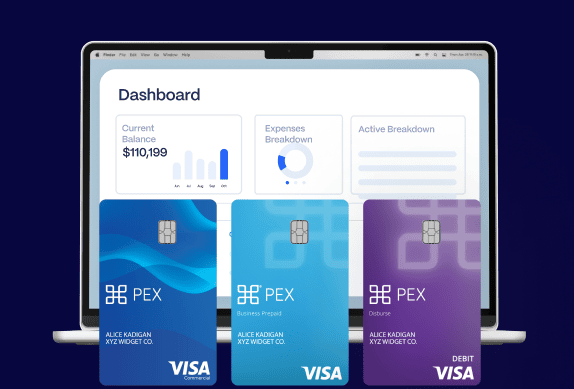
Back office spend
Maximize cash flow and earn rewards on invoices that accept card payments
Vendor payments
Prevent overspend and issue virtual cards to specific merchants, like SaaS and ad vendors
T&E
Enjoy worldwide acceptance with an easy-to-use mobile app for travel and fuel expenses
Per diem & petty cash
Send funds to team members for meals, travel or for small business expenses
Grants & incentives
Streamline distribution of grant payments or team member incentives
Get the control and flexibility you need in one unified platform
Automate approvals, set precise spend controls and customize the PEX platform to meet your specific needs
Automate routine tasks to focus on strategic priorities

Automate your spend policies and reminders, and auto-enforce receipt submission compliance
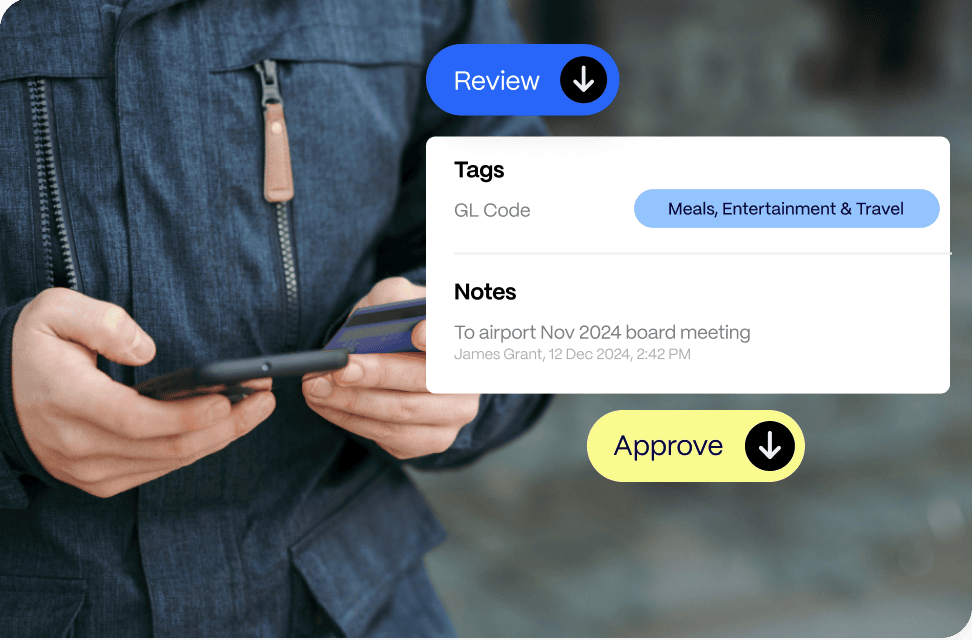
Customize approval workflows aligned with your company policy
Customize the PEX platform to work the way you work
Access multiple entities in one place
Create separate accounts for different entities or departments, and manage each from a single login
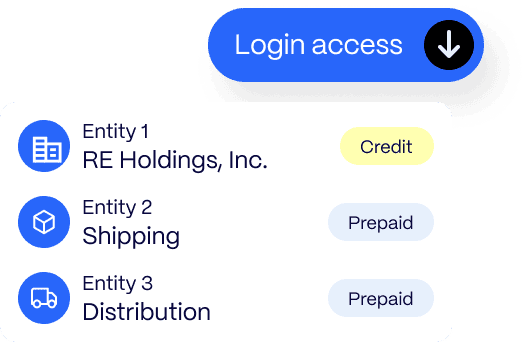
Create custom solutions and automations with the PEX API
Automate administrative functions, authorize purchases in real-time and sync to your systems
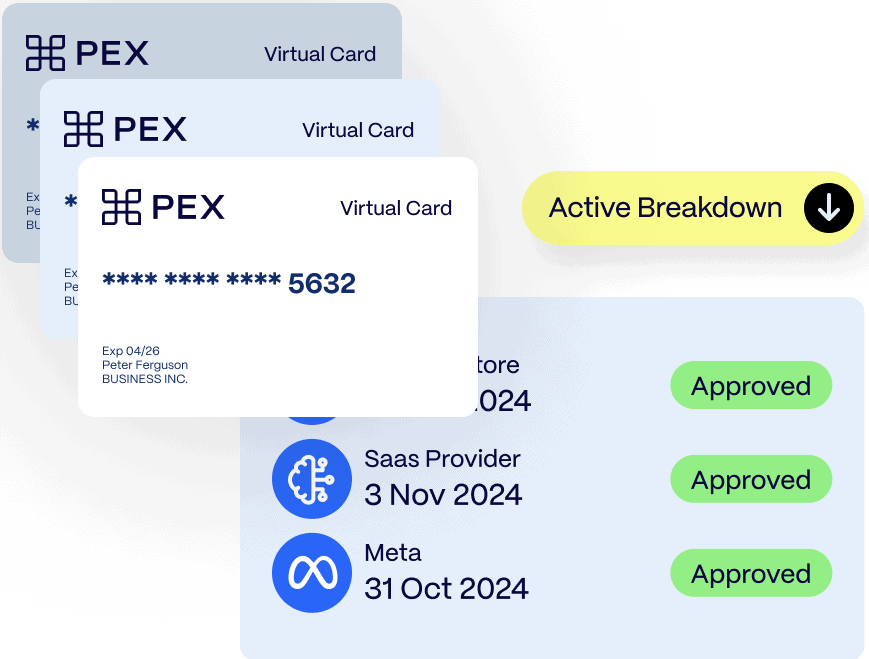
Sync your PEX transactions and receipts to your accounting and productivity software

We like the ease of use for our multitude of employees. We have 200+ cards issued to all our employees and it takes very little training for people to use and learn how to code. It has helped us pay vendors and get projects completed quickly with little paperwork from our accounting department.”
John C., Senior Accountant
Pricing
Get started today for free
Centralize spend, submit receipts, track and reconcile your expenses - in one easy to use platform
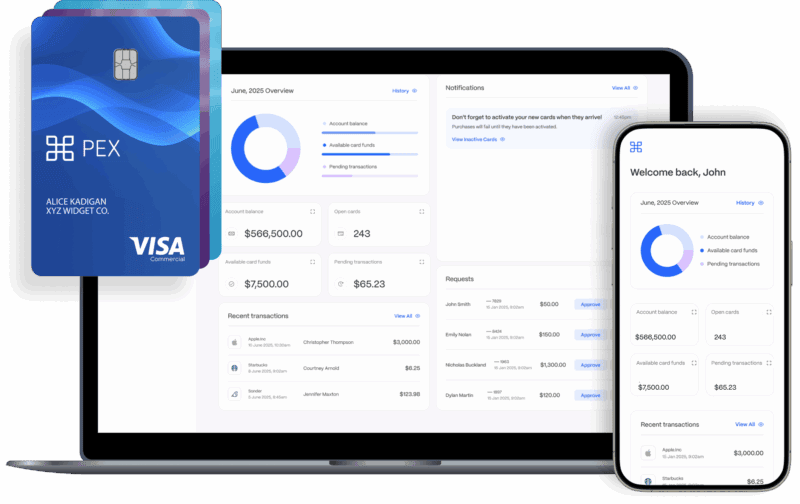
Book a meeting
Talk to an expert
Learn how PEX can help you streamline your expense management process, improve receipt collection and close your books faster. Talk to an expert today.