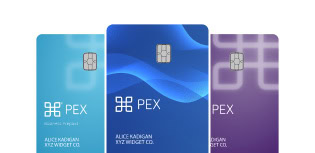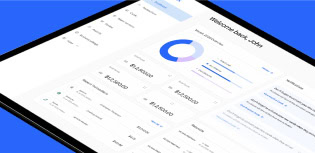Drive smart spending with PEX’s latest feature updates & accounting integrations
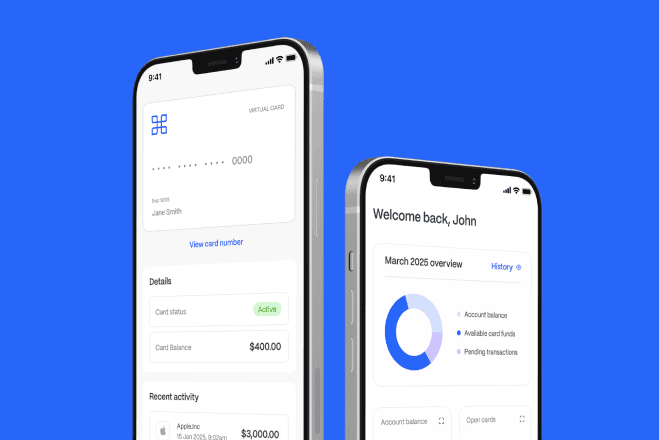
When someone needs to spend outside their usual limits, things can get messy fast—emails, Slack messages, follow-ups and hours of manual run-around. At the same time, syncing reimbursements or updating card policies often pulls finance teams away from more strategic work.
New feature for smarter spending: Request changes to spend rules
With our latest updates, we’re giving finance teams and employees the tools to handle these moments faster and more clearly. It’s all about making smart spending easier, wherever work happens.
Managing spend shouldn’t require a flurry of emails, manual follow-ups, and unnecessary delays. Employees may find themselves blocked by spend policy limits, resorting to waiting for email replies from busy managers. What’s missing? A simple, trackable, and scalable way to request and approve spend exceptions directly within the PEX platform! We’re excited to introduce spend rule requests—a streamlined workflow that lets employees request temporary or permanent changes to their spend rules, while giving admins full visibility and control. Whether it’s increasing a time-based limit, enabling international spend, or adjusting merchant category restrictions, spend requests enable fast, accountable decision-making, all without leaving PEX platform.
Key benefits of spend rule requests:
- Provide finance teams with a pre-approval audit trail on all spend rules for full visibility and control over spend
- Streamline the approval process for exceptions to a specific spend rule
- Give employees the ability to request spend rule changes directly in the PEX app
- Available for Credit Expense and Prepaid accounts with auto-funding (learn more about auto-funding)
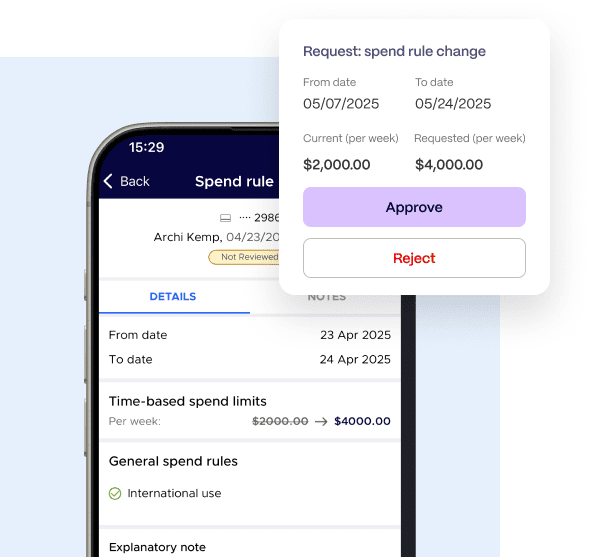
Who is this for?
Designed for cardholders who use Credit Expense cards or have an auto-funded Prepaid card. This feature includes approval flows, instant notifications, and full support on both mobile and web, so your team can stay responsive, compliant and in control no matter where they are.
Use case
No more need to track down emails and Slack messages for 1-off requests, cardholders can now request changes to their spend policy (learn how). You can update card settings in 1 click with automatic audit reports for each action (learn how). Making smarter spending easier than ever.
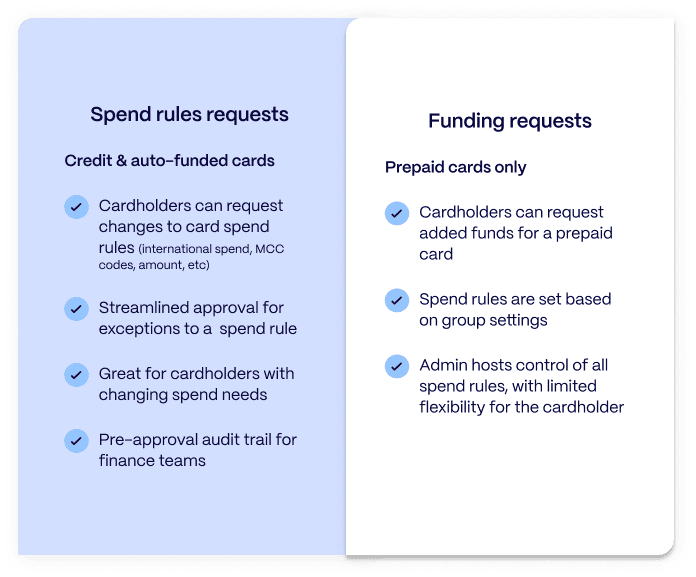
Manage approvals on the go with the mobile app
Take your approval workflow on the go!
An average company has to reconcile dozens of requests per day, leaving finance teams constantly playing catch-up. With the new mobile approvals feature, you can stay on top of requests and transactions no matter where you are.
Submit, review and approve spend requests directly from the mobile app. Receive push notifications whenever a new request needs your approval and approve it with just one click
Learn how to manage approvals on the go and get more out of your PEX app.
Sync reimbursements to QuickBooks Online and Blackbaud
We’ve upgraded our QuickBooks Online Connector and Blackbaud Connector to support reimbursement payments seamlessly with your PEX account.
See it in action ⚡
Free up your end of month, seamlessly sync reimbursements from the PEX app nightly. Configure your settings in 5 minutes to start auto reconciliations.
Sync reimbursements with Quickbooks → Support article
Sync reimbursements with Blackbaud → Support article
- Pre-coded reimbursements in PEX are already categorized in QuickBooks Online and Blackbaud
- Receipt images are synced
- Built-in logic to ensure reimbursements sync once
- Flexible options to map employees to each payment (QuickBooks Online only)
- Easy ways to sync your notes (QuickBooks Online only)
- Batch sync options: daily, weekly, or monthly (Blackbaud only)
Coming soon…
Expanded accounting integrations
PEX has expanded its partnership approach and is making it easier than ever to reconcile your company expenses with your accounting platform of choice. Based on feedback we’ve added integrations with Acumatica, MP Alibi and Yardi.
Whether it’s your favorite accounting software, a custom reporting dashboard, or a spreadsheet tool your team swears by, PEX makes it easy to sync data between platforms. PEX currently supports over 50+ integrations to make sure you can easily reconcile any spend with your ERP or accounting platform.
Don’t see your accounting platform? Request yours here.
Schedule a personalized demo to explore these new features and see how they can help you drive smarter spending within your organization to optimize your workflows today.
Similar resources
Opinions, advice, services, or other information or content expressed or contributed here by customers, users, or others, are those of the respective author(s) or contributor(s) and do not necessarily state or reflect those of The Bancorp Bank, N.A. (“Bank”). Bank is not responsible for the accuracy of any content provided by author(s) or contributor(s).