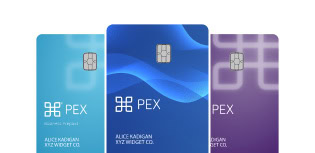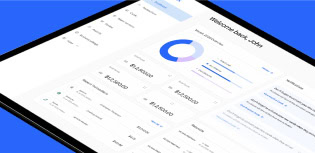The smart finance team’s playbook: Replacing Excel spreadsheets with expense reporting software

Have you ever met anyone in finance who didn’t use Excel spreadsheets? Probably not. Love them or hate them, spreadsheet use is ingrained in finance teams. Even with all recent advancements in AI and automation, spreadsheets are still the norm.
According to Rossum’s Document Automation Trends 2025 report, almost 60% of finance leaders continue to lean heavily on Excel spreadsheets for their core work.
And it makes sense – Excel is incredibly flexible and customizable. While many software programs have rigid boundaries, Excel users can just create a pivot table for their specific data needs.
At the same time, spreadsheets have serious downsides. Manual data entry is very time-consuming. One wrong click can create a waterfall effect of data errors. Spreadsheets don’t scale with growing organizations, security is lacking and collaboration is challenging. And so on.
But let’s look at the other side: if nearly ⅔ are sticking with Excel, then ⅓ are leveraging software. And those numbers will likely continue to shift from Excel to software, as AI and automation makes software more efficient, error-proof and scalable.
How expense reporting software improves efficiency
Saving time
Expense reporting processes that use Excel can be time-consuming both for employees and finance teams. Let’s say employees submit expense reports in spreadsheets that they send via email. An employee traveling to a conference may need to collect (and keep track of) receipts, enter expenses and receipt images in a spreadsheet and submit when they return.
Finance staff might receive the expense report and start processing it, only to find an updated version emailed to them after the employee realized they omitted a charge. And in going through the report, there might be missing GL codes or transaction details, so they’re emailing and/or calling the employee for updates.
Expense reporting software can remove a great deal of friction from this process. Employees can make purchases and snap pictures of receipts instantaneously, eliminating the need for paper tracking. Platforms that provide a mobile app allow users to upload receipt images directly and record expenses as they go. Finance teams can pre-program frequent inputs (like GL codes) that auto-populate for specific expenses. And they can create consequences for non-compliance, like blocking an employee’s card if expense details are missing.
Eliminating errors and fraud
With spreadsheet-based expense reporting processes, the opportunity for errors and fraud is high. The previously-mentioned employee traveling to the conference can make any purchase they want and submit it on their expense report. Because spreadsheets are so flexible, they have the freedom to make unapproved purchases, intentionally inflate spend and even just mistype a number or merchant name.
Expense reporting software provides finance teams with rigid controls that shut down errors and fraud. AI reads receipt images and enters critical details into the platform, eliminating the possibility of typos or inflated spend. Many expense reporting platforms offer controls in the form of spending rules associated with corporate cards. So if an employee tries to make a purchase at an unlisted merchant, that purchase will be blocked – eliminating the opportunity for unapproved spend.
Increasing visibility
Imagine you’re the finance leader of a company that uses spreadsheets for expense reporting. If you want to see employee spending for a recent conference, for example, you’d have to take a bunch of disparate spreadsheets and combine them very carefully. And in doing that, you’re only able to see a historical view of employee spending.
Expense reporting software centralizes all expense data in one location, so finance leaders can access it in a single place. Many have dashboards and reporting features that allow admins to segment data similar to standard Excel functions. And as expense data is recorded instantly, finance teams have access to real-time time spending across the organization. They can use this data to make decisions in the moment, like identifying spending patterns and preventing budget overruns.
Scaling financial operations
Consider just one part of this process, for example, a finance team’s processing of expense reports. With spreadsheets, one team member can handle X number of expense reports for Y time period. As the organization grows, the finance team will need to add headcount to process the increased number of expense reports.
Expense reporting software removes the need to scale finance team headcount based on the organization’s growth. By shifting manual processes to automation and AI, the time spent per report drops off drastically. Finance staff are dealing with exceptions only, and they’re able to dedicate more headspace to strategic guidance like forecasting and modeling.
How to make the shift to expense reporting software
- Pick one expense reporting process. If you’re really attached to spreadsheets and feeling tenuous about a total migration to expense reporting software, test one process first. Before you do that, get feedback from your team. Which of their expense reporting workflows are the biggest pain currently? Is it a fit for testing, in terms of being a standalone process that doesn’t affect others? Use the answers to these questions to determine your starting process.
Maybe your employees make purchases by submitting petty cash requests via Excel to the finance team. Or one team member has to repeatedly upload expense data to your accounting software using an Excel spreadsheet. Whichever process you choose, map out what it is today and approximately how much time it takes.
- Inform and train your employees. Before launching your test of expense management software, make sure you understand what the test process will be. Whether you’re doing this for all employees or just a small subset, let them know what’s changing (and when). Provide any training on the new process to encourage compliance. This will give you the best opportunity for a valid test.
- Evaluate and determine your ROI. As staff are trying out the test process, check in with them to see how it is going. Are they actually saving time? Is it having a big impact? It will probably be pretty easy to tell – you’ll either get raves about it or complaints. Since you know how much time the previous process took, get a ballpark estimate from staff on how long it takes now. This data will allow you to calculate ROI on time savings.
- Consider your next test – or even a full migration. After a successful test, assess your concerns about risks. Are you ready to shift all processes from Excel to expense reporting software, or would you prefer to run a few more tests before making the leap? Or you might decide to migrate the bulk of the work over, and keep reporting in Excel because of org-specific customizations. It all depends on your comfort level.
How PEX expense reporting software saves businesses time and money
PEX’s expense management platform uses automation and AI to streamline expense tracking, which drastically reduces manual work for both employees and finance teams. Financial controls like custom spend rules and automated approval workflows enable policy-compliant spending.
Our platform captures expense data instantly, which offers real-time visibility to finance leaders and executive teams. And if you’re not ready to give up on spreadsheets, our integrations with Excel and Google Sheets can help you use both tools together.
Automated expense reconciliation with the PEX platform saves finance teams an estimated 657 hours annually. That translates to a labor cost savings of $35,475 per year. Just imagine what your team could do with that extra time and money.
Learn how your organization can migrate from Excel spreadsheets to the PEX expense management platform. Whether you want to try one process at a time or a complete switch, we’ll walk you through the process. Contact us today for a demo – you can use the time to evaluate one (or many) processes to shift over from Excel to PEX.
Similar resources
Opinions, advice, services, or other information or content expressed or contributed here by customers, users, or others, are those of the respective author(s) or contributor(s) and do not necessarily state or reflect those of The Bancorp Bank, N.A. (“Bank”). Bank is not responsible for the accuracy of any content provided by author(s) or contributor(s).