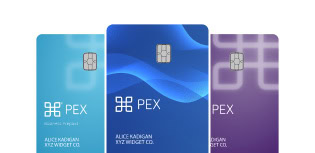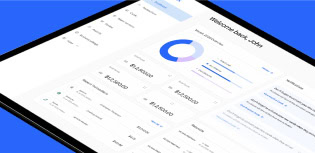Why automated reconciliation is a game-changer for finance teams

Manual reconciliation is one of the most time-consuming and error-prone processes in finance. The heavy burden of this method drains time, resources and employee morale. You don’t have to look very far to see the effects – here’s a common anecdote from one of our customers:
“I would have to give ministry leads the physical paper credit card statement that I received at the end of every month. They would need to attach receipts and tag each transaction based on which budget they wanted to allocate it to and write it on the paper itself. I then had to enter all this information manually into Aplos. It took so much time!”
Mary Boggs, Office Administrator, Family in Christ Community Church
Though this is only one example, it’s not isolated. According to a study by the American Productivity and Quality Center, organizations in the 25th percentile spend 5 hours on average on reconciliation, while those in the 75th percentile spend 10 hours on average on reconciliation. And that’s not just the data entry involved in manual reconciliation. A big chunk of that time is tracking down and correcting errors.
Moving from manual processes to automated reconciliation software has the potential to transform finance operations – increasing efficiency, reducing risks and allowing teams to reclaim their time for strategic work.
What is automated reconciliation and how does it work?
For any manual process, moving to automation simply means taking work currently done by humans and transferring it to online processes or systems. Reconciliation is no different. Consider some use cases for the work employees already do manually and how they might translate to an automated process.
Employees make purchases and then keep paper receipts for later submission with expense reports. With automation, employees snap photos of their receipts and submit them via an online interface – eliminating the need to track paper documents (for employees) and the dreaded receipt chase (for finance teams).
Finance staff manually match transaction details from paper receipts to credit card statements. With automation, an AI-enabled system matches those transactions and flags any discrepancies for review. Finance teams spend less time and greatly reduce errors with this process.
With expense data living in a spreadsheet, finance leaders need to manually upload that spreadsheet to their accounting software for reconciliation. This requires custom manipulation of the spreadsheet to ensure it uploads correctly, and when it doesn’t, investigation and resolution of errors. An automated data-syncing process can update the accounting software as new expense data is available.
The way automated reconciliation works is that finance teams take their own written processes, like spend policies and expense reporting guidelines, and translate them to software applications. So the big lift is the upfront work required to tell the automated system what to do.
For example, your finance team may have a master list of GL codes that they refer back to when employees submit expenses. Instead of having to tag each transaction with a GL code on the back end, a member of your finance staff would create a mapping of GL codes to merchants. They would then import that GL code-to-merchant mapping into the automated system.
Each time an employee submits an expense, the GL code associated with that merchant will auto-populate on the transaction record. Any merchants that don’t have GL codes are automatically flagged for review by finance staff, so they can assign the appropriate GL code.
Signs your finance team needs automated reconciliation
- Managing financial processes in spreadsheets has become untenable. Maybe when you first started your business, there weren’t too many transactions. And those that you had were simple, so it was pretty straightforward to manage reconciliation in a spreadsheet.
But as your business has grown, your customer base has increased. The volume of transactions has skyrocketed. Those transactions have become more complex. The more transaction data in the spreadsheet, and the higher the complexity, the more time-consuming and error-prone manual reconciliation becomes. And it’s a huge headache trying to upload that spreadsheet into your accounting software. - You’re frequently writing off transactions that can’t be reconciled in time. Manually reconciling transaction data takes up a ton of time and is unreliable when it comes to accuracy. In many cases, finance staff may find transactions in your records that they aren’t able to verify with a payment source, like a bank or credit card statement.
This creates a discrepancy between internal and external records, and frequently results in a write-off, which removes the transaction from your financial statements. Repeated write-offs may indicate problems with reconciliation processes that automation can solve. - Maintaining regulatory compliance and preparing for audits are stressful. The lengthy and inaccurate nature of manual reconciliation makes any sort of compliance difficult. Regulators require reporting on specific deadlines. Missing those deadlines, or having incorrect reporting once submitted, can incur hefty penalty fees for your organization.
Preparing for audits with manual processes can cause similar worries. Not only do you need all your reconciliation records for a stretch of time (which hopefully are correct), you’ll need access to documentation that proves their accuracy. Getting all of that together in one central location, without any sort of flag for missing items, can be very nerve-wracking. - Delayed financial reporting is impacting your business operations. Creating the relevant financial reports takes a lot longer when reconciliation is manual. That means key stakeholders have to delay strategic decisions.
C-level executives may want financial reports to decide whether the company should move into a new market, for example. A delay in reporting might mean that a competitor makes that move faster – and gets an early advantage. Investors who want to make informed decisions will need to see financial statements as well. Delayed statements might mean that the investor loses confidence in your team, or moves on to the next potential opportunity. - You have trouble retaining finance staff or the current team is burned out. The heavy burden of manual work may cause your team to seek employment elsewhere. And even if they don’t leave, they could be experiencing burnout from the repetitive, time-consuming work of manual reconciliation. When it takes up a big chunk of your working hours, manual work can have a huge impact on your outlook.
3 ways PEX’s automations speed up your month-end close
Eliminates chasing and manual review
By leveraging the PEX platform, finance teams can take advantage of processes that capture data that they’re usually chasing after.
Instead of calling and emailing employees to request receipts, and entering GL codes when employees forget or don’t know, finance teams can lean on automated receipt capture and pre-programmed GL codes. Employees can snap photos of receipts and upload them to the PEX platform via text, email or mobile app. GL codes auto-populate on expense submission, based on a pre-programmed mapping of merchants to GL codes.
In addition, PEX’s AI-based receipt matching verifies receipt details with corresponding transaction records on credit card statements. These combined features transfer manual work to smart systems, so finance staff are dealing with exceptions only.
Removes research efforts on incorrect or out-of-policy spending
PEX’s custom spend rules enable finance leaders to program expense policies directly into the platform. They can limit spending by merchant, cardholder group, location and even day and time. Employees can only spend on policy-approved expenses. Once they submit expenses, approvals run through our automated approval workflows, eliminating the need to forward expense reports around to managers.
Finance teams can also take advantage of our prepaid, virtual and corporate credit options as payment methods for employees. All transactions using these methods are automatically uploaded to the platform in real time, which then matches each transaction record to details on the employee’s receipt.
With these features, finance leaders can prevent unapproved and/or fraudulent spending before it happens – saving them time and headaches on the back-end of expense management processes.
Auto-syncs data with accounting software
PEX has partnered with a variety of accounting platforms to build automated data syncing processes. With our integrations, customers can leverage a pre-built connection to quickly and easily send expense data to their preferred accounting software. They can configure this integration in PEX and then use it to auto-sync data each time there’s an update, ensuring accurate accounting records with minimal efforts.
PEX makes your month-end close faster and easier
Our customers have experienced dramatic time-savings using our automated reconciliation:
- Family in Christ Community Church reduced their reconciliation time by 93%
- Wheelhouse Group saved 4 hours per month reconciliation tasks
- Skeehan & Young saved 8 hours per month per client on reconciliation
Want to learn how much time our automations can save you on month-end close? Contact us for a demo today.
Similar resources
Opinions, advice, services, or other information or content expressed or contributed here by customers, users, or others, are those of the respective author(s) or contributor(s) and do not necessarily state or reflect those of The Bancorp Bank, N.A. (“Bank”). Bank is not responsible for the accuracy of any content provided by author(s) or contributor(s).