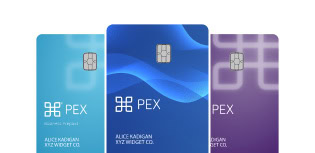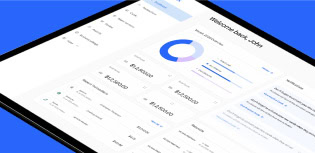Automated expense reconciliation software in action: Speeding up the month-end close

Manual expense reconciliation is a burden for organizations of all sizes. If you’re in finance, you’re probably familiar with one (or all) of these real-life scenarios:
- Spending the first week of every month trying to collect missing receipts from field workers who are constantly on the go and rarely check email
- Scrolling through hundreds of card transactions and opening Dropbox & Google Drive to match uploaded receipts to card statements
- Receiving dozens of Uber charges labeled as “Travel-Airfare” and having to reclassify them manually as “Ground Transportation”
These scenarios are common and costly. According to PriceWaterhouseCoopers research, responding finance teams still spend up to 40% of their time manually collecting and reconciling data.
But there is hope. Automated reconciliation tools available today can eliminate these painful practices, saving finance teams time and increasing accuracy in the process.
Why expense reconciliation delays your month-end close
Expense reconciliation is often the biggest roadblock to a timely close. Even if every other task is on track, reconciliation can bring everything to a halt.
- Missing documentation
Receipts are the most frequent source of delays in expense reconciliation. Whether they’re sitting in someone’s glovebox or stuck in an unread email thread, tracking them down is a recurring headache. Transactions remain unresolved without receipts, creating a bottleneck that holds up reporting, compliance checks and final approvals.
- Manual classification and cleanup
Even once the data is in hand, there’s still work to do. Someone has to review each transaction, correct misapplied categories and ensure charges are compliant with company policy. It’s not uncommon to see office supplies coded as marketing expenses, for example. Every manual touchpoint adds risk and slows the pace of month-end close.
- Fragmented data
Receipts live in inboxes, wallets or glove compartments. Transactions come in from multiple cards and departments, each with its own data formatting. When source data is scattered across platforms (and people) it takes time just to gather the basics.
Transactions often arrive without the context finance teams need to validate and classify them. Teams are forced to piece together a narrative from multiple systems, card feeds and employee follow-ups. That fragmentation adds hours of avoidable busywork to every close.
How automation speeds up expense reconciliation
Eliminates the receipt chase
With automation, workflows (rather than people) capture receipts in real time via formats like email, text or mobile app submission.The system automatically reminds employees to submit receipts at the time of purchase. Missing receipts are flagged for follow-up. And if too much time passes, cardholders can be declined for non-compliance. This alone can shave hours off your close cycle and dramatically improve compliance.
Southwestern Healthcare eliminated manual receipt chasing with automation. Employees snap photos of receipts on the go, and finance no longer has to chase down documentation. The result is a 95% boost in receipt processing efficiency and 10+ hours saved monthly, as mobile capture meant no more paperwork bottlenecks.
Automates data cleanup
Finance automation tools reduce manual work by leveraging pre-programmed data mapping and AI-based features. Finance teams can create a master list of merchant names with associated GL codes. An automated workflow can read that list and apply the appropriate GL code to each transaction. AI scans receipt images submitted by employees and matches them to transaction details on card statements. Discrepancies are flagged for review.
Automation helped Wheelhouse Group knock out manual data cleanup. Manually matching transactions and tagging GL codes gave way to AI-based receipt matching and automated GL code tagging. The team saved 4 hours per month on manual reconciliation and earned $2,000 back using PEX cards.
Centralizes expense reporting data
Whether they’re corporate, prepaid or virtual cards, all transactions flow into a single platform. Finance teams don’t need to reconcile across multiple card feeds or payment systems. Employees can also submit personal expenses and mileage reimbursements directly inside that same platform, reducing the need for separate tools. From that one platform, expense data can sync seamlessly into accounting systems, helping finance teams close the books faster and with greater accuracy.
Artisan Capital Group started out with disparate systems, including Chase Ink corporate cards that didn’t integrate with their accounting software. By switching to PEX corporate cards, eliminating personal card purchases and integrating with SAP Concur, the firm slashed their close time from 9 months to 30 days.
Month-end close automation: what to expect
It’s the first day of the month, and the finance team at a growing professional services firm has just completed their first month-end close using PEX.
Last month’s close was chaos. Spreadsheet tabs everywhere, multiple emails chasing receipts and hours lost to cleaning up miscoded transactions. But this month is different.
Day 1-5: No more chasing receipts
Instead of sending follow-up emails or Slack reminders, the team logs into the PEX platform to see that most receipts are already in the system. Mobile prompts and automated receipt capture encourage employees to upload documentation as they spend, no inbox digging required. The controller breathes a sigh of relief. This used to take all week.
Day 6–10: Transactions come in clean
As expenses roll in, they’re automatically tagged to the right GL accounts using PEX’s Auto Tagger. There’s no need to manually reclassify charges like team lunches marked as client entertainment. And AI-based receipt matching connects transaction details on card statements to employee receipts. Both drastically reduce time and errors, so finance can focus on exceptions.
Day 11–15: Everything in one place
Card transactions, personal reimbursements and mileage claims all flow into the same platform. Employees don’t need to juggle different tools or formats. Managers and department heads receive notifications via automated approval workflows, once expense reports are ready for review. And they can view spending in real time, so finance no longer acts as a gatekeeper for visibility or approvals.
Day 16–20: Ready for month-end close minus the fire drill
When it’s time to prepare reports and financial statements, everything is already where it needs to be – categorized, coded and backed by documentation. With native integrations into NetSuite, Sage Intacct, and QuickBooks, expense data flows directly into the ERP, so finance avoids exporting and cleaning up CSV files.
Day 21–30: Time for strategy, not scrambling
Instead of putting out fires, the finance team is analyzing spend patterns, identifying inefficiencies and planning ahead. The time saved on reconciliation has created space for deeper financial insights. Month-end close is transformed from a chore into a strategic advantage.
From survival mode to strategic close with PEX
Before automation, the goal of month-end close was survival. Track down receipts, fix the coding issues, finish the close and do it all again next month.
When expense reconciliation stops being the bottleneck, everything changes. The hours reclaimed by automating receipt capture, data input, policy enforcement and centralization don’t just make the close faster. They give finance room to breathe.
With PEX, customers that adopt our automated expense management platform see significant time-savings. Businesses making roughly 3,800 card purchases per year can expect to save around 657 hours annually on month-end close processes.
Once reconciliation runs in the background, everything changes. Review cycles shrink, approvals move faster and audit prep becomes a non-event. It’s like flipping a switch from reactive to proactive.
Ready to make your next month-end close your smoothest yet? See how PEX can help you reclaim the time your team deserves. Book a custom demo today.
Similar resources
Opinions, advice, services, or other information or content expressed or contributed here by customers, users, or others, are those of the respective author(s) or contributor(s) and do not necessarily state or reflect those of The Bancorp Bank, N.A. (“Bank”). Bank is not responsible for the accuracy of any content provided by author(s) or contributor(s).