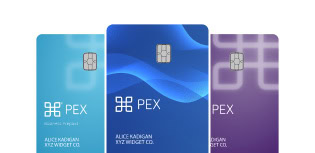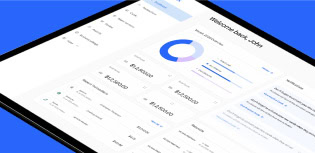Accounting software integrations: 4 expense tools that integrate seamlessly

When your expense tool doesn’t talk to your accounting software, automation becomes a burden, not a benefit. Many finance teams still waste hours mapping GL codes and fixing errors that automation was supposed to eliminate.
It doesn’t matter how modern the UI looks. If integration is shallow or breaks when your chart of accounts changes, your team pays in lost time, accuracy and higher overhead.
We’ve heard it too often:
- A nonprofit controller manually syncing categories every month
- An education finance lead pasting expense data into a spreadsheet to reconcile
- A business ops team triple-checking every reimbursement before posting
These aren’t outliers, they’re common when platforms don’t integrate fully.
In this post, we’ll compare four leading expense tools: PEX, Zoho Expense, Expensify and Ramp, through the lens of real-time integration, automation depth and cost control, so you can choose a solution that truly reduces manual work.
Integrated expense management: what matters most
Not all expense platforms are built with finance workflows in mind. If you want automation that truly saves time and improves accuracy, focus on platforms that offer deep, reliable accounting integrations plus these must-have features.
Real-time expense tracking
Look for platforms that show spending as it happens, not days later. Real-time tracking helps catch out-of-policy transactions, enforce spend limits in the moment and close the books faster. It also improves visibility for department leads monitoring budgets.
Automated data capture and processing
Choose a solution that captures receipts, tags GL codes and matches transactions automatically. Leading tools use OCR and AI to extract line-item details, apply default rules and flag anomalies. This level of expense report automation reduces manual entry and lets your team focus on exceptions.
Customizable spend controls
Top platforms let you define rules by user, vendor, time frame or category, then apply them automatically. The best options block or flag spend in real time, trigger approval workflows and freeze cards when policies are violated. The right controls help prevent noncompliant spend before it happens.
Multiple card options
Ensure your platform offers the card options you need. Options include physical (which should have tap-to-pay capabilities) and virtual cards. Other cards you can choose from include a range of charge, prepaid and disburse solutions. This lets you tailor card access by role.. Matching the right card to the job reduces friction while maintaining control.
Integrated reimbursements
The platform should support out-of-pocket expenses, mileage and direct vendor payments. When reimbursements live inside your expense platform, data flows automatically into your accounting system, eliminating duplicate work and delays.
A full-coverage mobile app
Choose a platform with a mobile app that supports the full expense workflow. Employees should be able to capture receipts, tag expenses and submit reimbursements from anywhere. Managers should have the option to approve expenses, manage cards and receive alerts. A strong mobile app keeps your team compliant on the go.
Seamless ERP integration
A robust integration pushes expenses into your ERP and pulls in updates like charts of accounts changes or vendor lists. Look for two-way syncing, custom mapping and error handling to reduce cleanup and speed reconciliation.
Choosing an expense tool that plays well with your ERP
Here’s how four leading platforms—PEX, Zoho Expense, Expensify and Ramp—compare on the features that matter most.
| Feature | PEX | Zoho | Expensify | Ramp |
|---|---|---|---|---|
| Real-time expense tracking | True real-time via issued cards | Only near rea-time via external feeds | SmartScan; relies on bank feed delays | True real-time via issued cards |
| Automated data capture & processing | AI matching; automated receipt capture & tagging | OCR scan, manual GL mapping | SmartScan + manual tagging | OCR & AI, manual customization |
| Multiple card options | Physical, virtual, prepaid cards | External cards only | Physical & virtual cards, no prepaid | Physical & virtual cards, no prepaid |
| Customizable spend controls | Pre-spend rule enforcement; approval workflows + card blocking | Post-spend alerts; approval routing only | Flags policy violations after spend, no card blocking | Real-time card-based rules; approval workflows; auto-lock funds |
| Integrated reimbursements | Card and non-card reimbursements, unified workflow | Separate ACH & cash advance reimbursements | Next-day ACH; not unified with card flow | ACH & mileage reimbursements; separate from cards |
| Full mobile app | Card-linked, approval-ready mobile app | Feature-rich but buggy | Mobile-first with SmartScan | Full-featured with receipt capture |
| Seamless ERP | 50+ ERP integration included | Basic export sync only | Strong exports, limited two-way sync | Deep sync limited to premium plans |
| Pricing | No platform fees, 1% rebate, 10.85% ROI | Low-cost, limited automation, not built for ERP | Tiered pricing, variable support, high TCO for advanced use | Free basic tier, enterprise plans costly, pricing not transparent |
PEX: Best for growing companies that need control & flexibility
PEX delivers deep integrations, full automation, and its own Prepaid Expense Cards and Credit Expense Cards. This eliminates external bank feeds, providing real-time visibility and enforcement. With over 50 ERP integrations and no added cost, PEX handles everything in-platform. No middleware, no third-party patchwork.
PEX also offers:
- Unlimited virtual cards for vendors, projects or one-time purchases
- AI-powered receipt capture, GL coding and anomaly detection
- Built-in compliance workflows and card blocking
- Real-time spend alerts and policy enforcement
- Transparent pricing with no monthly platform fees
Bottom line: PEX is ideal for finance teams that need real-time control, robust automation and comprehensive ERP sync without third-party tools or premium pricing.
Zoho Expense: Best for small businesses focused on affordability
Zoho Expense is a budget-friendly option for small businesses, especially those already using Zoho tools. It offers receipt scanning, mileage tracking and ACH reimbursements, but relies on external card feeds that delay visibility and spend controls. Its Xero and QuickBooks integrations focus on basic data exports, not true two-way sync. Policy alerts are post-spend, and Capterra reviewers report that the mobile app is often buggy.
Bottom line: While Zoho is affordable, finance teams needing deeper controls or ERP-grade functionality may find Zoho Expense lacks the sophistication they need.
Expensify: Best for mobile-first teams that need quick reimbursements
Expensify’s SmartScan and mobile-first approach make it popular for teams with frequent travelers. It supports most major accounting platforms and offers next-day ACH reimbursements. But like Zoho, it relies on external card feeds, making it hard to enforce span control in real-time, so finance is forced to have tough conversations. There’s no real-time blocking or unified workflow between card and reimbursements. Reddit users also report that pricing and support can also be inconsistent.
Bottom line: Expensify can save time early on, but as your team grows, the lack of control and real-time integration can turn into a burden.
Ramp: Best for high-growth startups that prioritize automation
Ramp promotes unlimited cards and automation, but many features growing finance teams need—like ERP integrations or multi-entity support—are locked behind higher-tier plans. For example, connecting to NetSuite, Sage Intacct, Acumatica, Microsoft Dynamics 365 Business Central or Zoho often requires Ramp’s Plus plan or third-party add-ons.
Multi-entity support is only available on Ramp’s paid tier, while some PEX offers it as a standard feature. Nonprofit teams have also shared that Ramp’s built-in procurement tools don’t always fit their workflows, leading to manual workarounds or feature requests.
Bottom line: Ramp can be a great fit for well-funded startups or large organizations that can absorb subscription and platform fees. If you want an integration, a custom ERP integration, or real-time enforcement and broad card flexibility without premium pricing, PEX typically delivers that at lower total cost and with 50+ integrations out of the box.
Why PEX stands apart
While each option qualifies as some of the best expense management software available, PEX delivers more than features. It gives growing finance teams the control, speed and visibility they need to scale with confidence.
Flexible card options
Choose from physical, virtual, or single-use cards to match how your team spends. Fund instantly, set custom limits and keep control without slowing your team down.
Proactive spend control
With PEX, you can enforce policies before purchases happen. Pre-approved rules, real-time blocking and built-in approval flows help your team prevent off-policy spend automatically.
Deep ERP integration
PEX connects with 50+ accounting systems out of the box. From major platforms like QuickBooks and NetSuite to industry-specific players like Aplos, it syncs data deeply and reliably, helping teams close faster with fewer errors. But integration is just the start.
Instant visibility
PEX delivers real-time spend visibility by issuing its own cards and processing transaction data the moment a purchase is made. Your finance team monitors transactions as they happen, not days later.
Built to scale
PEX supports role-based controls, tags and automated workflows across departments, programs and locations. It scales with your organization without added complexity.
The result? PEX saves finance teams more than 657 hours per year and delivers a 10.85% effective ROI. As these customers put it:
“We’re integrated with QuickBooks, which helps a lot. Our program is intentionally simple and PEX fits that perfectly. No unnecessary complexity, just what we need to stay efficient.”
Brian Spracklen, Founder and CEO of BlueBridge Alliance
“The integration with GreenSlate creates ease, accuracy and visibility in reporting. PEX is easy to use and provides a high degree of control, which is rare in accounting software.”
Carl Vorwerk, Head of Production Finance at Wheelhouse Group
Get started with PEX
The right expense platform isn’t just about checking boxes. It’s about finding a solution that truly works for your team. With seamless ERP integration, real-time tracking and automation that pays off, PEX gives finance leaders the clarity and control they need. For teams looking for a more flexible, finance-first alternative to Ramp or Expensify, PEX offers a purpose-built platform that scales with growth—without premium pricing or external tools.
Explore how PEX can help your team work smarter. Book a personalized demo and see it in action.
Similar resources
Opinions, advice, services, or other information or content expressed or contributed here by customers, users, or others, are those of the respective author(s) or contributor(s) and do not necessarily state or reflect those of The Bancorp Bank, N.A. (“Bank”). Bank is not responsible for the accuracy of any content provided by author(s) or contributor(s).