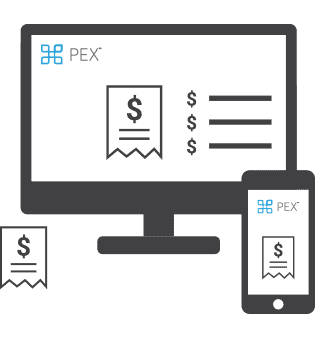A trail of receipts is important to accurately tracking employee business expenses. However, it’s time-consuming for employees to organize receipts — and for supervisors to review them. Paper receipts are also easy to lose, which can prevent you from maintaining close oversight. With complete documentation, you can monitor for overspending or fund misuse.
The new PEX Receipt Capture feature makes it easier than ever to stay on top of expenses. Get rid of physical receipts and replace them with an efficient online solution.
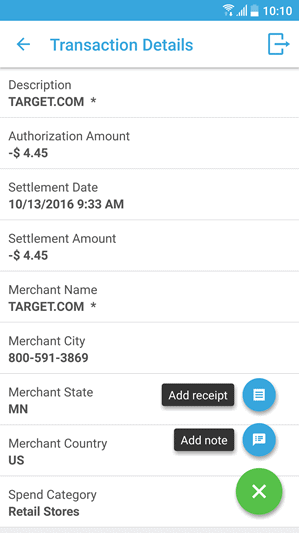 Convenient Receipt Upload
Convenient Receipt Upload
Employees can finally toss the receipts piling up in their desk drawer. Because employees can capture receipts on-the-go, managing expenses while traveling or on-site is simple. With fewer lost receipts and a simpler process, both you and your team can save time on administration.
How does it work?
The new feature allows users of the PEX Platform to upload images from their mobile device or computer.
On the PEX Platform or the mobile app, go to the transaction list and select the transaction you want to match with a receipt. Choose an image from your photo gallery or take a photo of the receipt with your smartphone camera — make sure details like the merchant, amount, and date are clearly visible. Upload the image to match the receipt.
Enhanced Administrator Review
Administrators can approve or reject purchases from their smartphone or desktop for simple oversight. Admins and cardholders can quickly see approved and outstanding receipts all on one page.
Because employees can also upload receipts on the go instead of compiling them at the end of the month, you get more timely insight into your current expenses.
How does it work?
The admin interface now has a page called “Review Receipts.” Click on the transaction to review receipts, transaction details, and attached digital notes. If the receipt is accurate, select “Approve” and the transaction will be flagged green on the transaction list. If the receipt is incorrect, select “Reject” to flag it red. The cardholder who made the purchase can then replace the receipt with the right documentation.
Streamlined Reconciliation
Admins can access uploaded receipts, digital notes and transaction information all in one place. Receipts are already sorted by transaction, so comparing data is simple. Reconcile purchases from anywhere through the mobile platform.
Still have questions? See the FAQs or the Knowledge Base for more information on the Mobile Receipt Capture update.
Stay up to date on the latest PEX news!
Thank you, you're now subscribed!
Opinions, advice, services, or other information or content expressed or contributed here by customers, users, or others, are those of the respective author(s) or contributor(s) and do not necessarily state or reflect those of The Bancorp Bank, N.A. (“Bank”). Bank is not responsible for the accuracy of any content provided by author(s) or contributor(s).